Formatting Services
Standard Formatting
This is our primary service, allowing you to format your manuscript with a web-based interface.
An Example
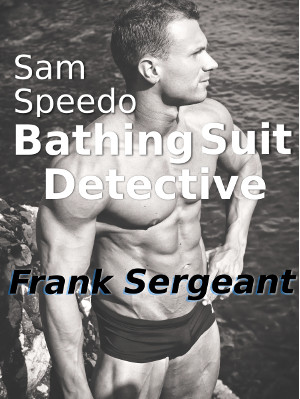
Take a look at the fake detective novel Sam Speedo (Bathing Suit Detective).
First, look at the manuscript in two forms:
the short form (no comments) sam-short.txt
a long form (lots of comments) samspeedo.txt
Click on the above links to see them in your web browser, or download one or both to use as a template for your own manuscript. Look first at the sam-short.txt version to see how simple the markup is. Then look at the annotated version at samspeedo.txt for an explanation of the markup.
Then, look at the end results:
a mobi file samspeedo.mobi
an EPUB3 file samspeedo.epub
an HTML file samspeedo.html
a camera-ready PDF file samspeedo.pdf. This is set up for two-sided printing on 5.25x8 inch paper, so it is best viewed in a PDF viewer two pages at a time, odd-numbered pages on the right. If your web browser’s PDF viewer doesn’t allow that, you can download the PDF file to your disk and use a different PDF viewer. My preferred viewer is Evince, available for free for Windows and Linux at wiki.gnome.org/Apps/Evince/Downloads. On the Mac, Preview works fine, and Adobe Acrobat Reader should work everywhere. When formatting your own book, you have full control over the page size (trim size) and margins, so you can set it to 5.25x8, 6x9, etc.
You can also create a “proof” version of the PDF suitable for printing on 8.5x11 inch (US letter size) paper. The book’s page images will be centered on the larger sheet with a frame drawn to show the book page borders.
In addition, a sample report file mobireport.txt shows an example of a formatting run for a Mobi file.
And epubreport.txt shows an example of a formatting run for an EPUB file. Note that it even runs EpubCheck for you automatically.
More Information
See the getting started and quick reference guides (documentation.html) for additional information.
If you would like to try your hand at making your own book covers, you might also be interested in Quick and Dirty eBook Covers.
Manuscript Preparation
From Scratch
If you are starting a book from scratch, use any of the example books (Sam Speedo, Stormy Night, etc.) as a guide or template, or download a template as a .doc file (for LibreOffice, Microsoft Word, etc) or as a Scrivener template file from documentation.html. Then, start typing your novel.
For more help, see the Book Formatting From Scratch video.
From an Existing Manuscript
If you want to format an existing manuscript (full or partial), the manuscript needs to be prepared by marking the chapters, bold, italics, scene breaks, etc. This is a one-time step.
This is not a difficult process, but it could take in the area of 15 minutes to an hour, possibly longer. The secret to doing this easily is to use your text editor or word processor’s pattern-based search and replace facility. That allows you, for example, to mark all the italics in one fell swoop.
If your manuscript is in the form of a .doc (or .docx or .odt) file, as used by Microsoft Word or the free LibreOffice and other word processors, we even have a video showing how to do it. See the Book Formatting From a .doc File video.